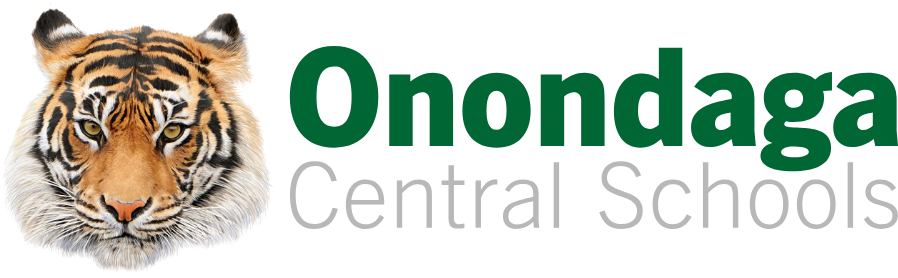Registration
|
Welcome to Onondaga Central School District. You must be a resident of the District to register. Under New York State Education Law 3202(1), a school district is required to admit, “only district residents who are over 5 and under 21 years of age.” Residency means domicile, which requires one's physical presence and the intention to remain there permanently. A student's legal school district residence is presumed to be that of his parents or legal guardian. To determine residency, the district will need to review all facts specific to the residency in question. We offer a virtual registration that allows our families to register their K-12 children (and preschool children in need of special education services) from the comfort of their home or office. Non-School Age ChildrenRegistration is offering families the opportunity to register their non-school age children when registering their school age children. With this information the District can inform families of information relevant to their non-school age child(ren). If you have any questions please contact the Central Registration Office before starting the registration process. Click here to start the Online Pre-Registration Review our registration requirements listed below. Registration RequirementsProof of Residency (minimum of two (2) proofs of residency must be provided at time of registration) Please note, all documents must be current.
Any additional questions, please contact Registration. Proof of Age:The District will require documentation and/or information establishing your child's age at time of registration. Please supply a birth certificate or record of baptism (including a certified transcript of a foreign birth certificate or record of baptism) giving the date of birth. Where such documentation is not available, a passport (including a foreign passport) may be used. Where birth certificate or passport is not available, the District may consider certain other evidence, which has been in existence two years or more. Other evidence may include, but will not be limited to the following:
Additional Documents to present at registration if available:Legal guardianship or custody papers are necessary, if applicable to student(s) based on the following scenarios:
Immunization requirementsIn accordance with New York State's Public Health Law, the District must also receive evidence that your child has been immunized in accordance with the New York State Department of Health Immunization Bureau's Immunization Requirements for School Entrance/Attendance. These records will be necessary to ensure your child's continued attendance. Additionally, please provide us with records of any recent physical examination your student has received. New York State mandates that each new student entering a public school is required to have a physical examination upon entering the District. A physical completed no more than twelve months before the first day of the school year in question will meet this requirement. After fully completing the Online Pre-Registration, you will receive an email from registration. This email will include additional paperwork that is needed to finalize your child(ren)'s enrollment. If necessary, you will be contacted for an appointment to bring in all required paperwork between the hours of 8:00 a.m. and 2:30 p.m. |
District Registrar:Kelly Rosenthal Email: Registration@onondagacsd.org Other Items:
Optional Documents (Only fill out/submit if applicable) |